Products
Authentication security
EzFinger2 for FIDO2
Manufacturing Company : Whykeykeysoft Inc.
It has already been approved as a FIDO2 authentication device by the FIDO Alliance and supports web authentication for various browsers. It supports FIDO2 solution that does not require a password for Microsoft Edge, Google Chrome, and Firefox.
FIDO's CTAP (Client-to-Authenticator Protocol) authentication allows users to conveniently use on-line services.
It has already been approved as a FIDO2 authentication device by the FIDO Alliance and supports web authentication for various browsers. It supports FIDO2 solution that does not require a password for Microsoft Edge, Google Chrome, and Firefox.
FIDO's CTAP (Client-to-Authenticator Protocol) authentication allows users to conveniently use on-line services.
Supported In 
 Web Authentication
Web Authentication
An API for accessing Public Key
Why you should adopt the powerful EzFinger2?
- It protects against phishing attacks and
meets strengthened personal information protection law regulations. - Dramatic reduction in administrative tasks such as password resets, etc.
- Increase work efficiency with safe and convenient authentication
- Improve productivity by providing simple UX

Windows Hello for Azure
Windows Hello is applied to Microsoft's Azure-based client access
and secure login to hybrid cloud services.
Windows Hello registration is required for business applications.
You can register and set up Windows Hello user fingerprints with EzFinger2. It also supports Windows login for Windows 7 and 8 users as well as Windows 10.
-
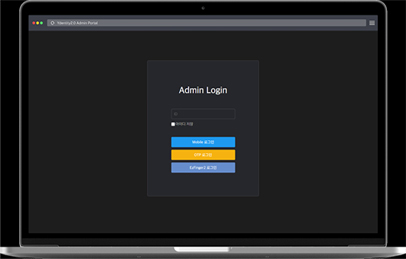 1. Enter your ID and click EzFinger2 Login.
1. Enter your ID and click EzFinger2 Login.
-
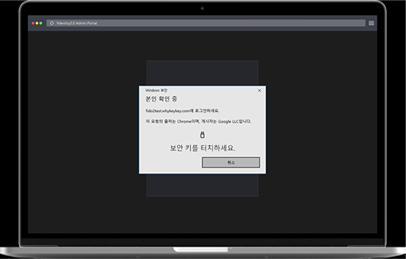 2. When you click Login, the security key touch window will appear.
2. When you click Login, the security key touch window will appear.
-
 3. Simple and fast authentication with EzFinger2.
3. Simple and fast authentication with EzFinger2.
-
 4. Login completed.
4. Login completed.
-
Safety
It is safe as it does not use a password.
-
Accuracy
Faster and more accurate fingerprint recognition is possible.
-
All
Available on all devices.
-
Portability
It is convenient to carry and you can use it anywhere.

EzFinger2 Specification
- - Voltage : DC 5V
- - Operating Current : 50mA
- - Ext. Interface : USB
- - Int. Interface : SPI
- - ESD Protection : Contact(±4KV), Air(±8KV)





